
I'm not sure if I should post this here as this is rather technical but eh, what the hell...
Most people would like to back up their DVD movies to a PC but don't really know how. I have compiled below a short guide on how to rip and convert videos from a DVD to AVI files which can be stored on a PC's hard drive.
STEP 1: RIP THE DVD
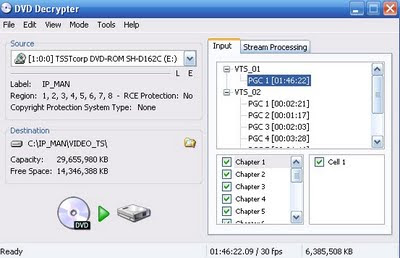
- Download DVD Decrypter from here and install it on your PC.
- Launch DVD Decrypter.
- On the menu bar, click on Tools > Settings
- Go to the IFO Mode tab.
- Under Options, set File Splitting to None > Ok
- On the menu bar, click on Mode > IFO
- Insert the DVD you want to rip.
- A PGC (ProGram Chain) list will appear on the right. By default, DVD Decrypter will select the video on the DVD with the longest running time (which is usually the main movie).
- If your DVD has multiple audio streams and subtitles, go to the Stream Processing tab.
- Check the Enable Stream Processing box.
- Uncheck whichever audio and subtitle streams don't want to be included in the output.
- Start ripping by clicking on the large DVD button on the bottom left. By default, the DVD will be ripped to C:\DVD Label\Video_DTS\
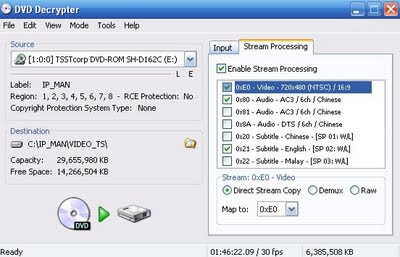
STEP 2: CONVERT THE RIPPED FILE TO AVI
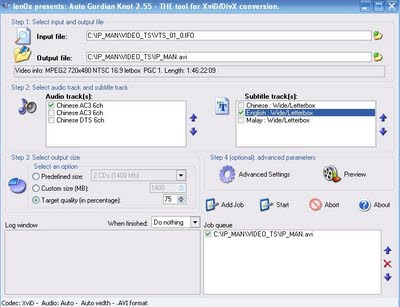
- Download Auto Gordian Knot (AutoGK) from here and install it on your PC.
- Launch AutoGK.
- Locate and select the IFO file which was ripped from the DVD as the input.
- Select a folder to save the output to.
- Select the appropriate audio track. Audio streams that were removed in DVD Decrypter earlier will still appear here, even though they won't contain any data.
- Select the appropriate subtitle track. Subtitle streams that were removed in DVD Decrypter earlier will still appear here.
- Under Select output size, set Target quality to 100%. You can decrease the percentage of the output's quality to reduce the file size, but it is not recommended to set it below 75%.
- Click on Add Job > Start
The conversion process should take between two to three hours to complete, so be patient. I usually do the video conversion during night time right before going to bed. Once the conversion process completes, you will have an AVI video file of your DVD movie.

No comments:
Post a Comment